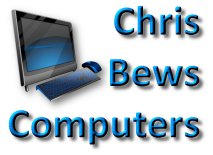
| How to Make
Payment using 'Nochex' 1. Click on 'Make Payment' 2. You will be taken to a payments page 3. In the 'To [email]' Field enter: computers@bews.org.uk (or copy and paste this) 4. Enter the payment amount including the £ sign 5. If we have given you a reference number please enter in the 'Message' field 6. Click on the 'Send Money' button 7. Follow the instructions on the secure page you will be taken to 8. Confirmation of your payment will be sent to you by 'Nochex' 9. The transaction will show as 'Nochex' on your Bank/Card Statement 10. There is no transaction fee |
Make Payment Back to Prices and Discounts |
| All Credit/Debit Cards shown
are accepted (Click on the Nochex Logo to find out more) |

|